Safaricom has issued three simple steps on how to fix an issue which has left thousands of users stranded.
The telecommunication company noted that some Safaricom messages including MPesa transactions are being flagged as spam.
“This issue is affecting customers with Android phones who are using third party SMS apps,” Safaricom explained.
How to Fix
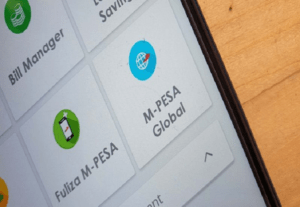
Safaricom which enjoys a large market share in the country has issued three simple steps which has affected many Kenyans making different transactions.
Open your SMS app and check the Spam & Blocked folder.
Find a Safaricom and M-PESA message and unblock it.
All subsequent messages will go to the main inbox.
“Additionally, customers using Android smartphones can select the default SMS app as it does not have a spam folder,” Safaricom explained.
The telecommunication company has in recent times experienced challenges with its systems causing concerns among users.
In January, MPesa was unavailable for several hours due to maintenance leaving Kenyans stranded.
Customers were unable to access the service for transactions on the M-Pesa app, USSD code, and SIM card tool hampering businesses.
“M-PESA is undergoing scheduled maintenance,” read a message from Safaricom.